Mastering Your Airfare Search: Guide to Google Flights
Introduction
In the fast-paced world of travel planning, finding the best deals on flights can often feel like a daunting task. With countless airlines, fluctuating prices, and multiple booking platforms, it’s easy to become overwhelmed. However, Google Flights has emerged as a game-changer in the travel industry, offering a powerful tool for travelers seeking to book flights efficiently and affordably. Whether you’re planning a vacation, a business trip, or a spontaneous getaway, understanding how to use Google Flights can help you find the cheapest and most convenient flights available.
What is Google Flights?
Google Flights is a flight search engine that allows users to search, compare, and book flights directly from their web browser. Launched by Google in 2011, it quickly became one of the most popular flight search tools on the internet, thanks to its intuitive interface, speed, and comprehensive data. The platform aggregates flight information from various airlines and online travel agencies, providing users with a wide array of options to choose from.

One of the key advantages of Google Flights is its user-friendly design. The platform is simple to navigate, making it accessible to both seasoned travelers and those who are new to booking flights online. Additionally, Google Flights is known for its speed—search results are displayed almost instantaneously, allowing users to quickly find the best flights that match their preferences.
How to Use Google Flights
Using Google Flights is straightforward. Simply typing “Google Flights” into your search engine. The homepage features a clean, minimalist design, with a search bar at the top where you can enter your departure city, destination, travel dates, and the number of passengers.
Once you input your travel details and hit “Search,” Google Flights will display a list of available flights that match your criteria. The results are organized in a way that makes it easy to compare prices, departure times, flight durations, and layover details. You can further refine your search by using filters such as specific airlines, number of stops, flight duration, and more.
Exploring the Features of Google Flights
Google Flights offers a variety of features that set it apart from other flight search engines. Here are some of the most useful tools and functionalities that can help you find the best flights at the best prices:
1. Price Tracking: One of the standout features of Google Flights is the price tracking tool. This feature allows you to monitor the price of a specific flight or route over time. Simply toggle the “Track prices” option, and Google will send you email notifications whenever the price changes. This is particularly useful for travelers with flexible schedules who want to wait for the best possible deal before booking.
2. Explore Destinations: If you have flexible travel dates or are open to different destinations, the “Explore” feature is a great way to find inspiration and affordable travel options. By clicking on the “Explore” tab, you can see a map displaying various destinations along with the cheapest flights available from your departure city. You can filter the results by interests (such as beaches, nature, or skiing), budget, and trip duration.
3. Date Grid and Price Graph: Google Flights also provides tools to help you identify the cheapest days to fly. The “Date Grid” shows a matrix of prices based on different departure and return dates, allowing you to quickly see if adjusting your travel dates could save you money. Similarly, the “Price Graph” displays how flight prices vary over a period of time, which can be especially helpful when planning a trip several months in advance.
4. Flexible Dates Search: For those with flexible travel plans, the flexible dates search option is invaluable. Instead of entering specific travel dates, you can search for flights within a range of dates, such as a weekend, a week-long trip, or even specific months. Google Flights will then show you the best options based on your flexibility, helping you find the cheapest flights within your preferred timeframe.
5. Google Flights Insights: Google Flights also offers insights that can help you make more informed decisions. For example, it might tell you if the current price is low, typical, or high compared to historical prices for that route. It can also inform you if prices are likely to increase or if a deal is particularly good.
Finding Cheap Flights with Google Flights
One of the primary reasons travelers turn to Google Flights is to find cheap flights. Here are some tips and tricks to help you score the best deals using the platform:
1. Be Flexible with Dates and Destinations: Flexibility is key to finding the lowest airfare. Use the flexible dates feature to search for flights over a range of dates, and consider multiple destinations if you’re open to different travel experiences.
2. Set Price Alerts: As mentioned earlier, Google Flights allows you to track prices for specific routes. Set up price alerts for flights you’re interested in, and be patient—prices can fluctuate, and setting an alert ensures you’re notified of any significant drops.
3. Use the Explore Tool: If you’re looking for inspiration or simply want to find the cheapest possible destination, the Explore tool is your best friend. It shows you a variety of destinations with their corresponding prices, making it easy to find a bargain.
4. Book at the Right Time: While there’s no surefire way to predict the exact moment when flight prices will be at their lowest, Google Flights’ insights and price history tools can guide you. Generally, it’s wise to start monitoring prices a few months in advance, particularly for international flights.
5. Consider Alternative Airports: If your destination has multiple airports, or if there are alternative airports near your departure city, it’s worth checking flights to and from these locations. Sometimes, flying into or out of a different airport can result in significant savings.
Conclusion
Google Flights is a powerful tool that can simplify the process of finding and booking flights, helping you save both time and money. Whether you’re looking for the cheapest flights, tracking prices, or exploring new destinations, Google Flights offers a comprehensive suite of features to meet your travel needs. By leveraging its tools and being strategic with your search, you can unlock some of the best deals available, ensuring your next trip is both affordable and enjoyable. Next time you’re planning a flight, start your search at Google Flights—you might just find that perfect deal waiting for you
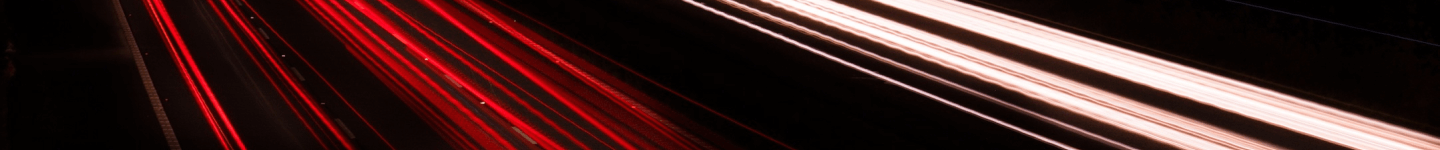
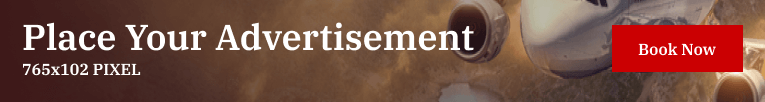




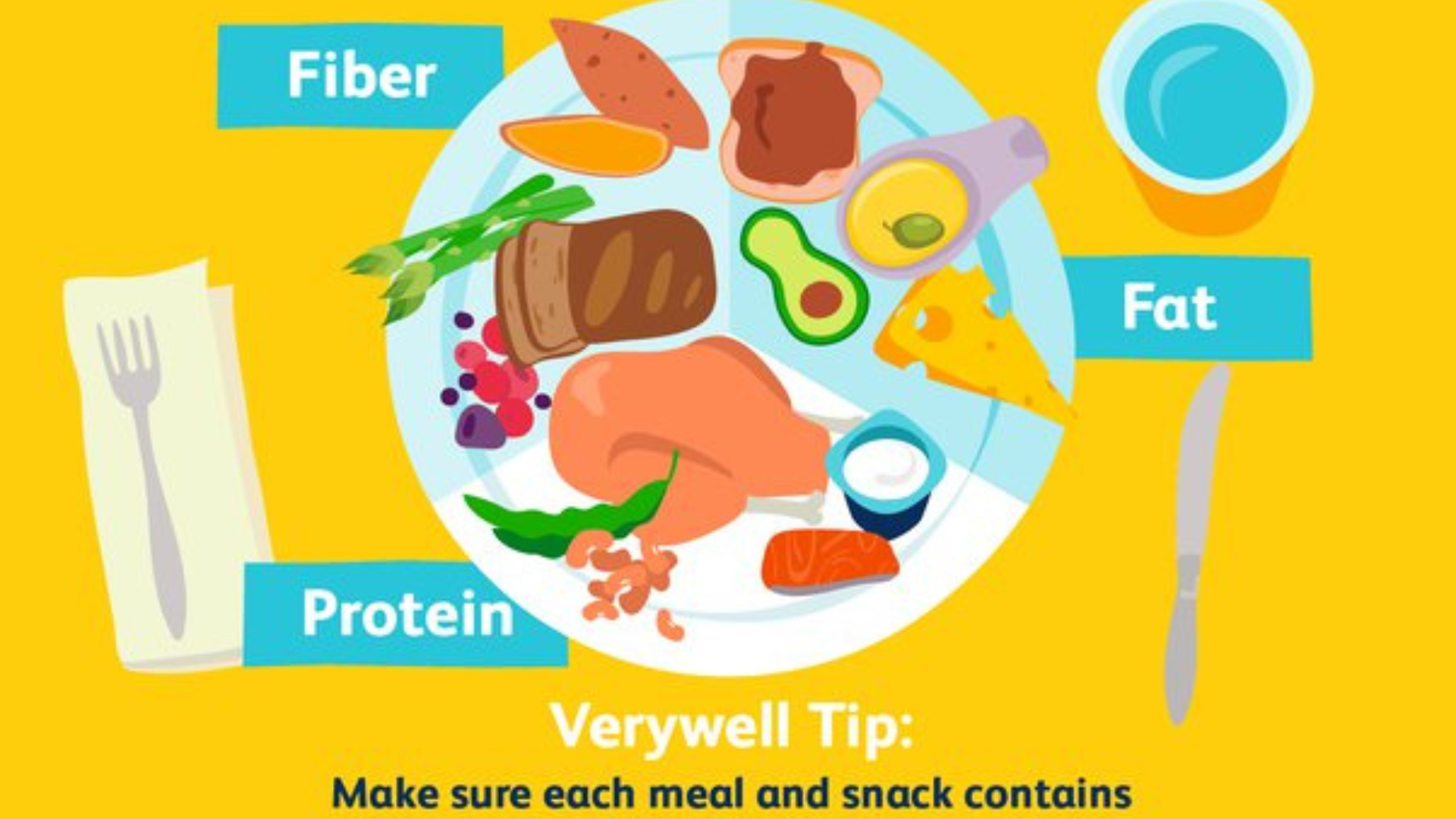

Leave a Reply